OUR HIRE SERVICES ARE NOW CLOSED AND MACHINES AREN'T AVAILABLE FOR HIRE. IF YOU ARE INTERESTED IN PURCHASING EX-HIRE EQUIPMENT, PLEASE GET IN TOUCH. INFO@INDOORSPORTSERVICES.CO.UK
Hire Account Sign Up Guide
To make the hire application process as stress-free as possible, we have created a fully digital mobile, tablet and desktop account sign up experience that is completed at your convenience. Customer experience is very important to us, so we've made it easier than ever to submit your application information. As well as removing the back and forth in applying, the new experience allows you to securely:
- Verify your identity
- Verify your proof of address
- Set up your direct debit
- Sign and complete the hire agreement
Before reaching the hire application stage, you must have chosen the equipment you wish to hire, checked out successfully and created an account. If you haven't done this yet, you can view our hire equipment here:
Let's Get Started
My Account Area
Once your hire order has been placed and you have checked out successfully, you will need to complete the application steps found in the "My Account" area of the website in the Account Dashboard tab. You need to create a customer account to be able to begin your hire application.
From the account area, you can complete all the application steps, whilst also viewing your application progress in the status bar at the top.
You don't have to complete the application steps all at the same time if you don't have the required information to upload you can return at a time that suits you.
Please be aware you will need proof of address and identity to hand to complete the applicaiton.
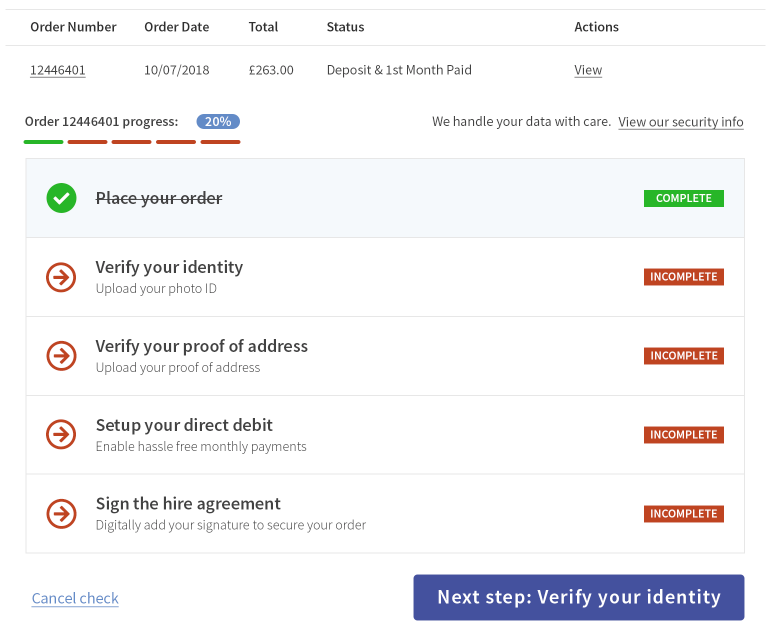
1. Verify Your Identity
ID verification is an important step in our application process, to prevent fraud and ensure the transaction is legitimate.
There are 2 options in uploading your ID document:
- 1. Upload a previously scanned file or photo of your ID
- 2. Use your device's camera to take a photo of your ID
All uploaded documentation and Identification is stored in a fully encrypted could storage folder and deleted when the contract ends.
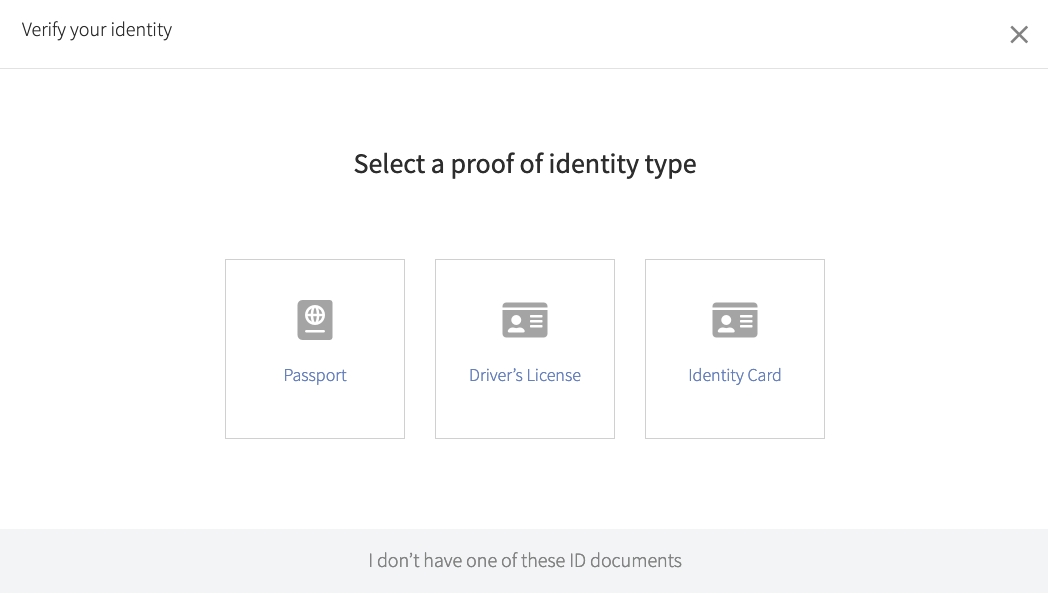
2. Verify Your Proof Of Address
We require further verification through the upload of a personal address document
You need to provide a high-quality scan or photo or a valid address document showing:
- Your name
- Personal address
- Date of issue
- A clear logo or name of the sender (utility provider, bank, local council etc)
- Nature of the document (e.g. subject of the letter, type of bill)
A valid submitted document can be:
- Bank or credit card statement
- Utility bill - Gas, electric, phone (we do not accept mobile phone bills)
- Council tax bill
To be accepted, your name and personal address on the documents must match the identification you have provided.
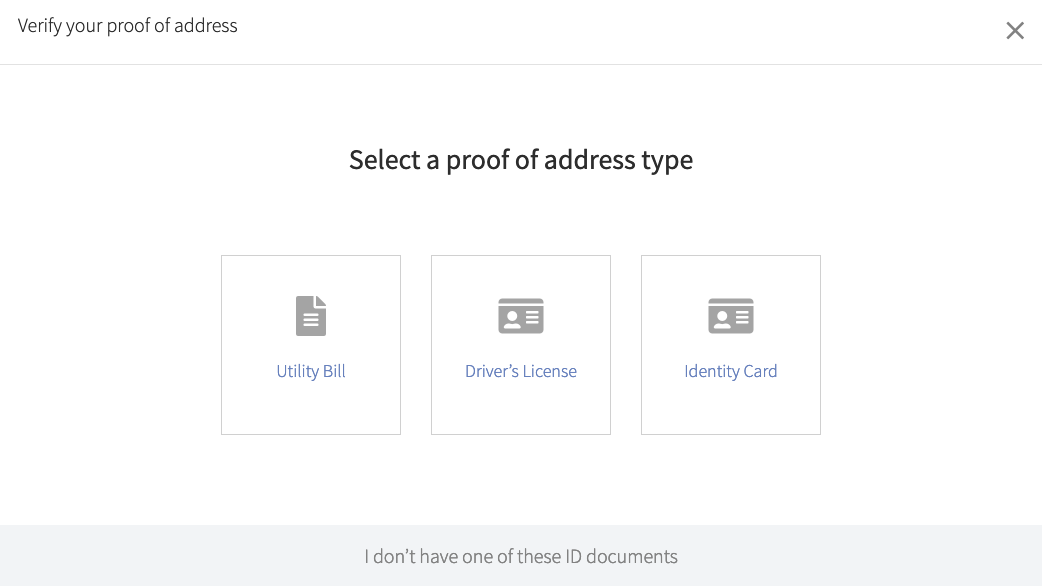
3. Setup Your Direct Debit
We take monthly hire payments by Direct Debit, the safest and most reliable form of payment.
Our Direct Debit provider is GoCardless, you will receive notification emails from GoCardless once you have signed up.
Setting up your Direct Debit is simple, to sign up you will need:
- Bank account Number
- Sort code
Please do not cancel your Direct Debit before the machine has been returned to our premises, this is against company policy.
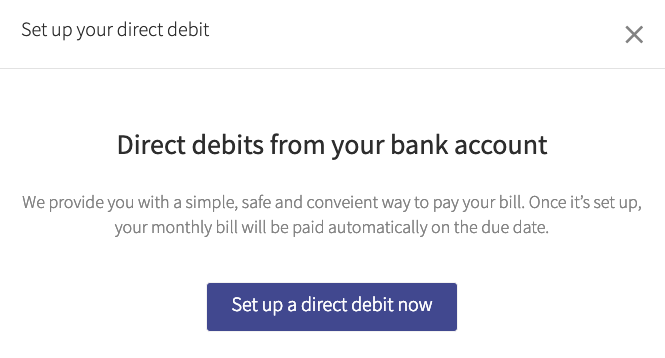
4. Sign The Hire Agreement
To complete the application you must electronically sign your personal hire agreement.
You will be directed to the Docusign website, where you will find your prefilled agreement ready to be signed. On completion you will be redirected back to your customer account.
Please ensure you have taken the time to review our hire terms and conditions before signing, as you will be bound by these for the duration of the contract.
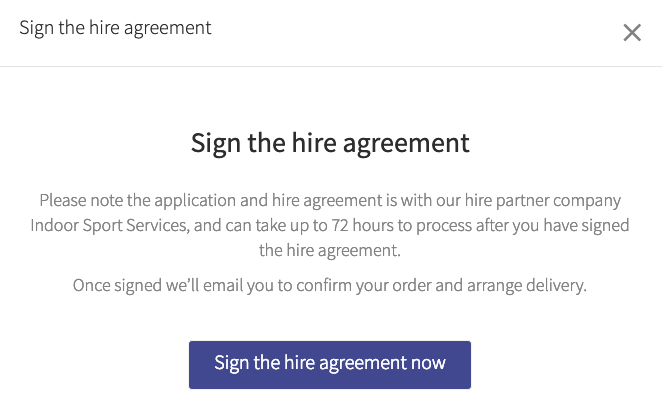
Please take the time to read through this guide before you apply or if you are confused during the application process. As always, if you have any questions, then get in touch.
Hire equipment now Get in touchApplication FAQs
- I'm having trouble with my hire application, what do I do?
If you experience any problems whilst processing your hire application, then we recommend following the below steps to resolve the issue. It is possible that you might experience problems such as buttons that won't click or missing application, in the first instance, please try the below steps to resolve the issue and if you experience then please contact us via phone at 01159 455522 or email via info@indoorsportservices.co.uk
- Try using a different browser or device, our website works best with Google Chrome.
- Try giving your browser a hard refresh via CMD+R/CTRL+R - this will force your browser to load a new copy of our website.
- Ensure that your browser is up to date
- Refresh your cache
- How do I refresh my cache?
Refreshing your cache will remove any old data stored by your browser, forcing it to load a new, and completely up to date copy of our website. The process varies slightly from browser to browser, please follow the below steps to refresh your cache.
Google Chrome
- Go to your browser settings - this can be found via clicking the three dots in the top right corner of your browser
- On the settings page, scroll down and click Advanced, keep scrolling until you reach 'Clear Browsing Data'.
- Click 'Clear Browsing Data' and ensure that 'Cached Images and Files' is selected
- Press 'Clear Data', and wait for this process to load. Once this has happened, reload our website and continue with your application
Internet Explorer
- Click on the gear wheel in the top right corner.
- Click on Safety in the menu.
- Click on Delete browsing history in the submenu
- Select Temporary Internet files and website files from the list
- Click on Delete
- On the bottom of the page the browser notifies you when the browser cache is cleared
- Reload our website and continue with your application
- I've completed my application, when will I receive my machines?
Once we have received your application, we will contact you via email within 48 hours to arrange a suitable day for delivery. Delivery is available between Monday to Friday, 8am-5pm. Head to our delivery page to find out more.
Have questions? Speak to an expert via email info@indoorsportservices.co.uk or visit our support centre
-
 Established in 2009
Tried, Tested, Trusted
Established in 2009
Tried, Tested, Trusted
-
 Premium Quality Brands
Choice of elite athletes and gyms
Premium Quality Brands
Choice of elite athletes and gyms
-
 Event Hire
From corporate to competition
Event Hire
From corporate to competition
-
 Premium Service
100% satisfaction guaranteed
Premium Service
100% satisfaction guaranteed




